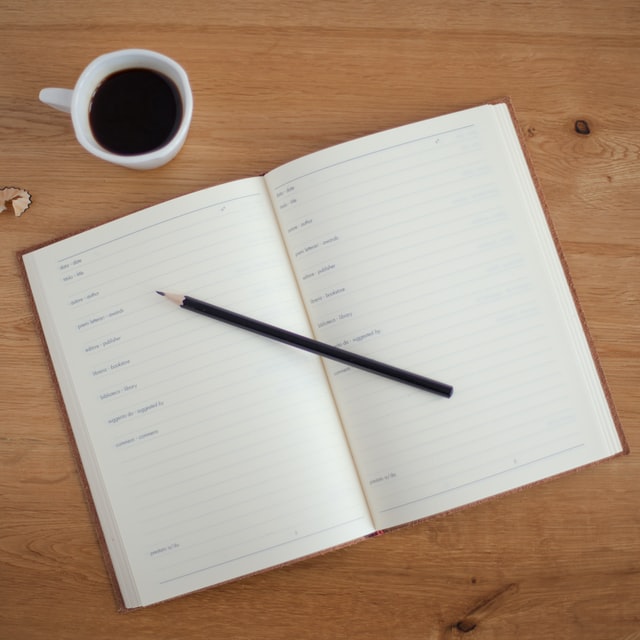
Hello Everyone,
There is a secret to radically improving your productivity – it’s called a Weekly Review.
It’s not a very secret secret. It’s a secret hiding in plain sight.
We’ve all heard countless times that we should take some time each week to review our schedule and priorities for the week.We’ve all heard it, but in my experience, strikingly few stick to it. Even hardcore productivity geeks find it incredibly difficult to maintain the habit. Here’s a recent Twitter poll in which only 38% of people said they regularly completed one, and this is for a productivity-obsessed audience.
I would tell you, why most people’s idea of what a Weekly Review entails is fundamentally misconceived. It has happened to all of us including me. We think that ‘ it’s a comprehensive “life review,” requiring hours of intense introspection. We think it’s an “overhaul” of their productivity systems, which likewise requires hours of concentration.
If you have been thinking this way, actually it”s certainly not this. If you think you have to review every life goal, big and small, short-term and long-term, just to get clarity for tomorrow, of course you’ll avoid it. Who has the time to undertake such a herculean feat in the midst of an already jam-packed week? This tension – between the need to perform this valuable habit, and the impossibility of doing so – creates an incredible sense of guilt and even shame in so many people I work with. It burdens them with the fear that the linchpin of their productive life – what productivity guru David Allen calls the “master key” to personal productivity – is missing.In this guide, I’ll reframe what a Weekly Review is and what it’s for – from a gargantuan endeavor to a short, quick, and easy habit that you’ll look forward to completing.
Let me tell you what exactly is a Weekly Review?
As an example I would give you an analogy of budgeting. What exactly people mean when they say they “do budgeting”?They sit down and review their budget categories, making small tweaks and updates and using their budget to make spending decisions for the week. We have an intuitive sense of how long “budgeting” should take, I would say from 15 minutes up to half an hour per week at most. The only way to keep it that short is to not include things like making major financial decisions, rebalancing your investment portfolio, or reconsidering long-term financial goals etc . etc. We can’t afford to completely overhaul our finances every week. Not only because that would take WAY too much time and be way too stressful, but the power of an investing strategy is that it doesn’t change too often. Every financial advisor will tell you not to try to “time the market.” They will advise against changing your investment goals with the wind. We want our money to compound, and compounding can only happen if we leave our money well enough alone. All this makes perfect sense when applied to our finances.
But now think about how most people conduct Weekly Reviews for their productivity.They think they have to review their life goals, reorganize their desk and office, reevaluate every project they’re working on, reflect on their values and areas of responsibility, and much more.I want to be clear: this is totally crazy.Your productivity is just like your finances: it doesn’t work if it changes too often. You are investing your time and effort in very much the same way that you invest your money. But for your time and effort to compound, you have to leave your goals well enough alone.
If you are trying to completely overhaul your life goals every week, that is a recipe for chaos, not clarity. It means you are interrupting the pursuit of your goals in order to change your goals. This is like Google Maps recalculating a new route to a new destination every 5 seconds – ensuring you arrive nowhere.
Your Weekly Review should be a quick check-in to give you clarity for the coming week, in the same way that a quick update of your budgets helps you navigate your weekly finances.
Specifically, your Weekly Review should accomplish three things:Clear your digital workspaces: tidy up the virtual environment where you get things doneUpdate your available tasks: update your to do’s based on new information that’s come inDecide on your priorities for the week: select a subset of to do’s that you are actively committing to for this weekEach of these is essential, not “nice-to-have.”
You absolutely must clear your digital workspaces in order to do your work. You have to update your list of available tasks as they stream in through email and other channels. And you have to decide on your top priorities for the week, so you know what to take action on next.Since you have to do each of these tasks anyway, why not make them a bit more intentional, strategic, and efficient?
Your Weekly Review is all the tasks you have to do anyway, combined together into one checklist and streamlined for maximum efficiency. How to do a Weekly ReviewI’ve spent a some amount of time over the years testing, tweaking, and refining my Weekly Review. I have tried extremely simple, 5-point checklist: EmailCalendarDesktop/DownloadsNotesTasks.
I keep it in a digital “sticky note” in the corner of my computer screen or on my digital devices so I can reference it anytime:

This checklist is deceptively simple. But its purpose is profound, to take me from total chaos to total clarity about my priorities for the week in 30 minutes flat.It doesn’t matter if I’m checking in after a couple calm days of work, or coming back from a vacation: I follow the exact same steps, in the exact same order, every time. This produces an almost meditative experience, with each step deeply embedded in my muscle memory.To understand why each of these items is essential, it helps to understand each of them as an “inbox” where a certain kind of crucial information from the outside world is collected:
- #- Email: emails from other people
- #-Calendar: calls and meetings at specific times
- #-Desktop/Downloads: files and downloads
- #-Notes: digital notes I’ve saved
- #-Tasks: my to do’s
These 5 “digital inboxes” – your email inbox, your calendar, your computer desktop and downloads folder, your digital notes app, and your task manager are absolute essentials for knowledge workers. Each one is like a holding area, storing incoming pieces of information until I’m ready to deal with them.
When I sit down to focus on one thing, I need to be able to completely shut off all communication channels and be shielded from interruptions. But I can’t shut myself off from the outside world if I don’t have the confidence that anything new will be reliably captured somewhere.Even if I manage to completely turn off all notifications, my own mind will interrupt me if I’m not certain that I’ll be able to come back and catch up on it all.This diagram illustrates how a Weekly Review functions as a “sweep” across your digital inboxes, with each step flowing into the following one so you only have to “touch each item once”:

The key here is to follow One-Touch to Inbox Zero, guide recommended by Tiago Forte to setting up your email in such a way that you can “touch each email only once.” If you stick to this guideline, and learn to decide what needs to be done about each email, instead of doing it, you can get through many dozens of emails within minutes. Inbox Zero is a powerful starting point, and this guide builds on it, showing you what to do with all the items you’ve cleared from your email inbox while continuing to follow the principle of touch each item only once.
Joe

